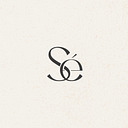Member-only story
iOS 17 is all the rage, but here’s an iOS 16 photo-editing tip you’ll love!
I must admit, this iOS 16 feature isn’t new. Yet, somehow I don’t remember too many people talking about this feature.
If you’re big on using photo-editing apps like VSCO, Lightroom and now Canva, you’ll love this simple photo-editing feature right from your camera roll.
I loved VSCO for their copy edits/paste edits feature. It’s probably the only reason I held on to the app on my phone for as long as I did (and for the A6 filter), but since discovering this after iOS 16 was released, I was happy to cut down the app clutter on my phone.
If you haven’t tried this and are in a pinch, you can easily edit your photos, copy the edits and paste them into a new one.
Go into your camera roll, pick a photo to edit,
Once done, tap on the 3 dots to the top right,
Copy edits,
Go into a new, unedited photo
Tap the 3 dots once again and paste your edits
Here’s a tweet from last year: