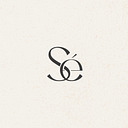Member-only story
3 easy ways to turn your tweets into Instagram posts, Stories & Instagram Reels
Twitter + Instagram = All.The.Rage.
I must confess, I’ve been screenshotting my tweets and uploading them to Instagram for as long as I can remember. Looking back, they weren’t the most aesthetically pleasing, but lucky enough there are a few ways to go about this now.
In this short post, I talk about 3 ways you can turn your Twitter posts into Instagram posts.
Canva
Canva has a cool embed feature, yes kinda like WordPress where you can embed links and add them to your social media graphics. While you can do this for just about any link, you’ll like the Twitter embed feature.
Simple, add it to your social media template, and resize it for Instagram posts or Instagram Stories.
This is a great option if you’d like to incorporate Twitter-like embeds into your grid aesthetic for Instagram. One limitation is that this only works if you are using a desktop and signed in through their web app or stand-alone program.
RMX: Remix by Buffer
Remix is an iOS app that takes the embed feature to another level where you can turn just about any link (with some limitations of course) into Instagram posts and stories. I have used it to turn LinkedIn posts into Instagram posts in the past, but I find I enjoy the Twitter embed the most. The app comes with multiple template options, looks and an aesthetically pleasing way of turning your tweets into Instagram posts.
I enjoy Buffer’s RMX for my Instagram stories. I play around with the colours, templates and add my own background images to some of the templates. It’s fun and aesthetically pleasing.